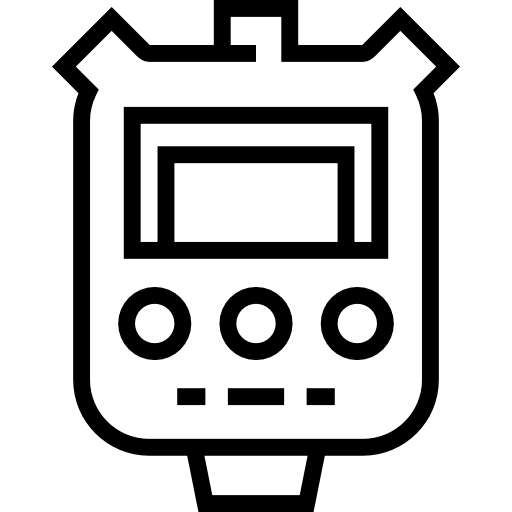Please see this post for the latest version of this wireframe template!
Almost every single project I’ve been on requires some proof-of-concept visuals to help win acceptance from the client. It also helps generate some excitement about the end results. Of course, new implementations based on the latest 2013 version of Dynamics CRM are no exception.
So, as a consultant or analyst, what are your options? Some say you can simply build a quick model in a trial or development CRM system. However, I will argue that there are significant disadvantages to this approach.
- Should the client want to make frequent or significant changes to the forms, it’ll take time to re-build each iteration.
- Due to the messy nature of modeling in the CRM system, the solution cannot be used for production. Rebuilding a new, clean solution adhering to best practices is necessary.
- Generating sample data to populate the custom forms can be a time sink.
My solution? I built a wireframe model template in Visio that allows anyone to model the system with greater flexibility.
The features of this template include:
- A cover sheet
- Custom entity form template
- Custom entity form template (125% zoom for readability)
- Quick Create form template
- Entity Views template
- Navigation Bar template
- Stencil for CRM 2013 forms
- Stencil for CRM 2013 Navigation Bar buttons
Some advantages to using this template:
- The ability to actively work with the client and make instant changes during design sessions, thereby reducing the number of cycles needed to get approval.
- Leverage the included custom stencils to drag-and-drop components to the form you are designing.
- Modify any text on the template form to match your vision of the entity.
- Add notes on the wireframes to visibly highlight key information. Some possible examples:
- Field properties
- Option set values
- JavaScript functionality
- Integration notes
- View filtering conditions
- Use the Visio template to complement your documentation.
Now, if you decide to download and use this template by clicking on the link below, my only request is that you give me credit for my hard work by helping to spread the word via a link to this very post. It would be much appreciated!
- Download link: Wireframe model template for Dynamics CRM 2013
- Zip file password: crmdynamo.com
This contribution represents a thank you to the Dynamics CRM Community. I got to where I am now because you shared your knowledge and contributions over the years. 
In the future, I may add some Dashboard wireframing options to this document. Please let me know if it proves useful for you, and I look forward to your feedback!
-Christian Espinoza